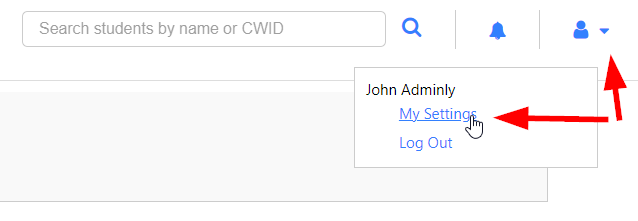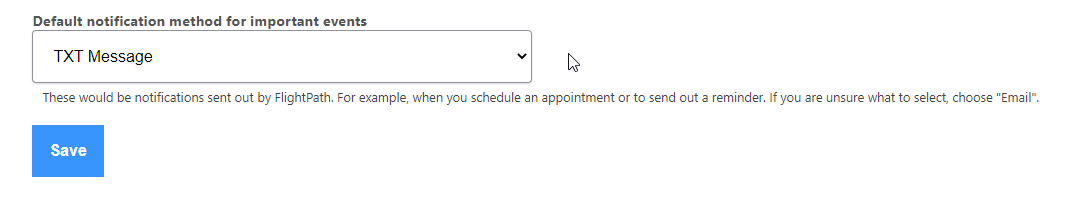Notification Settings
In order to receive (or stop receiving) text messages, the user must follow these steps:
1. Log into FlightPath. In the upper-right corner, click the user icon, then click My Settings.
2. Next, on your User Settings page, scroll towards the bottom, and change your default notification method to either Email, TXT Message, or Both Email and TXT Message.
You may also reply STOP to a text message to have your notification setting automatically reset to "Email" for all future notifications.
To re-enable, you can text UNSTOP or SUBSCRIBE.