Enhancing Student Engagement: FlightPath's Multi-Line Text Messaging Solution

With effective communication being key to fostering student engagement, retention, and success, universities are increasingly recognizing the importance of staying connected with their students.
Thanks to its innovative multi-line text messaging feature, FlightPath allows institutions to send and receive text messages with students from multiple dedicated lines, ensuring that communications are efficiently routed to the appropriate departments—be it Freshman Advising, Financial Aid, or any other department or support service.
Seamless Communication Across Departments
Imagine a student navigating their first semester, faced with a multitude of questions about course selections, financial aid, and campus resources. With FlightPath, a student can send a text message to the university's dedicated Freshman Advising line to inquire about their schedule. Meanwhile, another text to the Financial Aid office can address concerns about tuition payments.
Each message is automatically routed to the correct department, ensuring that students receive timely and relevant responses. This streamlined process not only reduces the chances of messages getting lost in the shuffle but also helps departments manage their communications more efficiently.
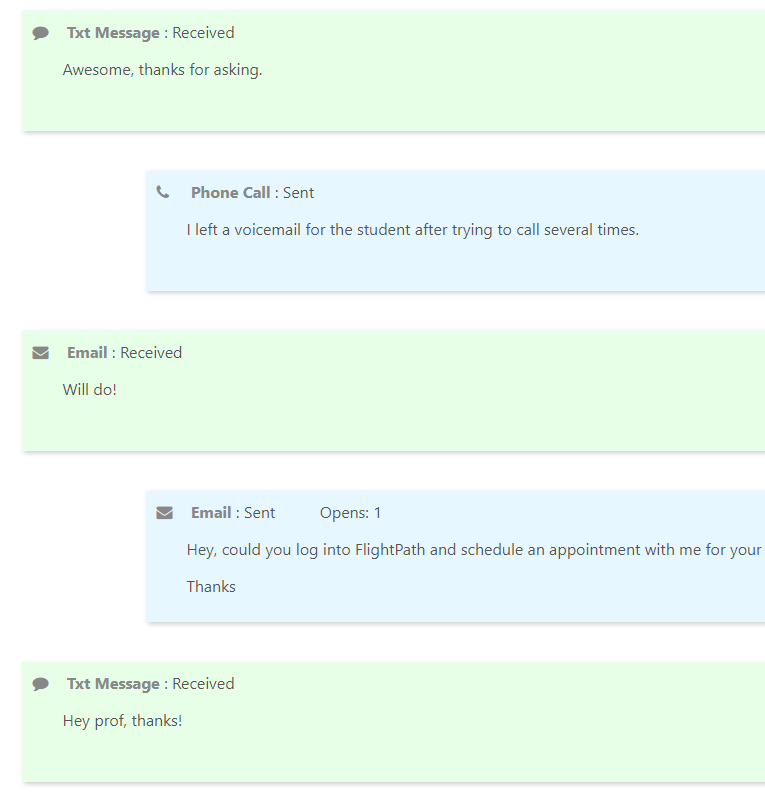 Centralized Student Communications
Centralized Student Communications
What sets FlightPath apart is its ability to integrate all communications (be it text, email, phone, or in-person meetings) into a centralized spot within the student's profile. Every interaction—whether it’s a question about class registration or a clarification on curriculum choices—becomes part of the student’s ongoing narrative with the university. Advisors and other staff members can easily review past conversations, allowing for personalized support and continuity in communication.
This enhanced communication, together with FlightPath's innovative and easy-to-use advising, what-if, degree audit (and plethora other features) all work together to boost retention and graduation rates at your institution.
All communications appear on the student's Engagements tab within FlightPath, so future advisors or any other staff you designate can see the complete history of communication with the student. Staff can then respond directly from FlightPath.
See What FlightPath Academics Can Do for You!
Contact us Today for a quick demo or to ask any questions you may have. Short on time? Check out one of our brief tour videos.
